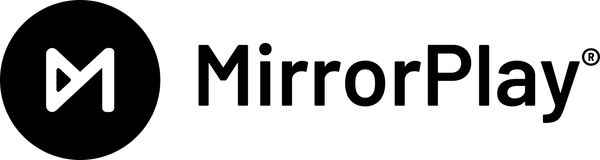Touch & Play: NFC Smart features
Contents
- Getting started

Getting started

1. Setup your automation
iOS devices
You can set up your desired automations using the official Shortcuts app from Apple®.
 If you are not familiar with Shortcuts you can follow theses steps.
If you are not familiar with Shortcuts you can follow theses steps.- Open Shortcuts application
- Go to Automation
- Click on "+" to add a new automation
- Search and choose "NFC" as trigger
- Tap "Scan" on the NFC Tag row
- Approach the MirrorPlay magnetic side to your phone back top until getting a reading confirmation ✅
- Provide a name for this NFC tag
- Choose if you want the automation to run immediately or if you want to confirm each time. You can change this later.
- Select what you want to do when triggered: For example "Open App" and select which app from your phone you want to launch.
- Click "Done" and you're ready.
From now on, every time you approach your device top back to the configured Mirrorplay the automation will launch. You can edit or delete any automations on the Shortcuts app.
Android devices
Download our free MirrorPlay® Android app to manage which application or website to automatically open when nearby.
You can also use other 3rd party apps to automate actions based on an NFC reading.
FAQs
What is an NFC Chip?
NFC (Near Field Communication) is a wireless technology that allows two devices to communicate with each other when they are placed close together—usually within a few centimeters. Think of it as a quick, seamless handshake between your phone and MirrorPlay that can trigger specific actions on your device.
MirrorPlay includes a built-in NFC chip that enhances your experience by automatically launching a predefined app or shortcut on your smartphone. For example, when you bring your phone close to the NFC chip on MirrorPlay, it can open your favorite fitness app, start a timer, or play a specific playlist—whatever you’ve set it to do!
How Does it Work?
- Detection: Your smartphone has an NFC reader (usually on the back of the device). When you bring it close to the center of MirrorPlay, it detects the NFC chip.
- Activation: The NFC chip sends a unique signal to your phone.
- Action: Your phone responds by performing the action you’ve programmed for that NFC signal—quick, easy, and no setup required every time!
Is it Safe?
Absolutely! NFC technology is widely used in everyday items like contactless payment cards, travel passes, and smartphones. The signal is extremely short-range, meaning it only works when your phone is very close to MirrorPlay. This ensures secure and precise communication without interference.
Do I Need to Do Anything to Use It?
If your phone supports NFC (most modern smartphones do):
- Make sure NFC is enabled in your phone’s settings (usually found under “Connections” or “Wireless & Networks”).
- Customise the action you’d like to trigger using the Shortcuts Apple App (iOS) or MirrorPlay Android App. There are other NFC apps available and also phone’s native settings.
- Bring your phone close & enjoy the convenience