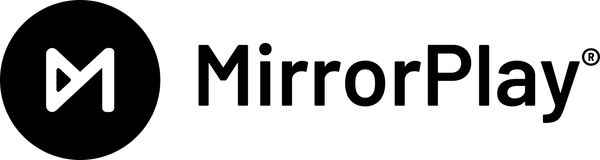MirrorPlay basics – Get started here
-
What is MirrorPlay®?
MirrorPlay® is a versatile and secure Suction Phone Mount with Magnetic MagSafe®-compatible attachment. It’s designed to easily hold your device on mirrors and glassy surfaces with full freedom, making it the perfect companion to follow or record your workouts, daily routines, paddle tennis matches, have video calls and more.
-
Is MirrorPlay® compatible with all phones?
MirrorPlay® is MagSafe®-compatible, working seamlessly with iPhone 12 and newer.
For other devices, we provide a universal magnetic sticker to ensure full compatibility (May not stick with rubber, silicone or textured cases or bare phones)
-
What makes MirrorPlay® different from other phone mounts?
Unlike bulky stands or suction-based mounts, MirrorPlay® offers a minimalist, secure, and damage-free mounting solution that integrates seamlessly into your routine.
Usage & Operation
How do I properly install MirrorPlay®
- Ensure the surface is clean and dry.
- Place MirrorPlay® on the desired surface.
- Rotate clockwise until you hear a “click” to confirm attachment.
- Attach your phone directly if it has MagSafe® or use the magnetic adapter if needed.
Time to go? Just remove your phone and turn the Mirrorplay® counterclockwise to easily detach it.
What can I use MirrorPlay® for?
Anywhere! MirrorPlay® is perfect for:
- Home workouts (yoga, Pilates, dance, gym routines)
- Video calls & remote work (hands-free convenience)
- Beauty & self-care (makeup tutorials, skincare)
- Content creation (vlogs, TikToks, tutorials)
- And more!
Is it safe for my device?
Absolutely! MirrorPlay® is designed for maximum stability in any mirror or glassy surface, ensuring your phone stays in place, even during movement.
Can it damage the mirror or surface it’s attached to?
No, MirrorPlay® does not leave residue or marks on smooth, non-porous surfaces. However, we recommend testing it on sensitive surfaces before prolonged use.
Compatibility & setup
How does MirrorPlay® works?
MirrorPlay® features powerful suction system and magnet, both built in a patented sleek design that provides a best-in-class experience while ensuring a secure suction attachment.
Can I use MirrorPlay® with a phone case?
Yes, if your case is MagSafe® compatible, MirrorPlay® will work seamlessly. If your case does not have MagSafe® technology, you can use the included magnetic ring. (May not work with rubber, silicone, or textured cases.)
Does it work with tablets or other devices?
MirrorPlay® is primarily designed for smartphones, but it can be used with lightweight tablets as long as they are MagSafe® compatible or use the provided magnetic adapter.
What surfaces can I attach MirrorPlay® to?
MirrorPlay® adheres securely to smooth, non-porous surfaces such as mirrors, glass, polished tiles, smooth metals, and glossy plastics. It is not recommended for rough or porous surfaces.
Manteinance & Durability
How do I clean MirrorPlay®?
To maintain optimal adhesion:
- Clean the suction cup with warm water and mild soap if dust or grease accumulates.
- Dry it completely before reusing.
- Use a microfiber cloth to clean the magnetic surface and remove fingerprints or dust.
How long does the suction hold?
MirrorPlay® is designed for long-lasting adhesion on suitable surfaces. However, we recommend checking its hold periodically to ensure maximum security.
Can I use it outdoors?
MirrorPlay® is designed for indoor use. Outdoor conditions such as humidity and temperature changes may affect adhesion, so we do not recommend using it outside.
Smart Features (NFC)
What are Smart Features (NFC) in MirrorPlay®?
MirrorPlay® includes an integrated NFC (Near Field Communication) chip that allows you to automate actions on your smartphone. When you bring your phone close to MirrorPlay®, it can trigger predefined shortcuts, such as opening an app, starting a workout timer, or playing a specific playlist—enhancing your fitness or yoga routine effortlessly.
How do I set up NFC on my iPhone®?
- Open the Apple® Shortcuts app.
- Go to “Automation” and tap “+” to create a new automation.
- Select “NFC” as the trigger and scan MirrorPlay.
- Choose the action you want to trigger upon NFC detection (e.g., opening a fitness app).
How do I set up NFC on Android?
Download the MirrorPlay® Android app and configure the action you want to trigger when your device is near the holder. You can also use other third-party apps to automate functions via NFC.
Are all phones NFC compatible?
Not all smartphones support NFC technology. Please check your device specifications to confirm compatibility.
Warranty & Support
Does MirrorPlay® come with a warranty?
Yes, MirrorPlay® includes a 2-year warranty from the date of purchase, covering manufacturing defects. The warranty does not cover damage due to misuse, drops, exposure to moisture, or unauthorized modifications.
What should I do if I have an issue with MirrorPlay®?
If you experience any issues, please contact our technical support team:
Email: hello@rockston.fit
Phone: +34 637 486 398 (Monday to Friday, 9:00 AM - 3:00 PM)
Can I return MirrorPlay® if I’m not satisfied?
Yes, we offer a 30-day return policy. For more details on returns, please contact us.

We're here to help
If you still have questions or need more info, don’t hesitate to reach out! We’ve got you covered and will be more than happy to help you out. 🙌